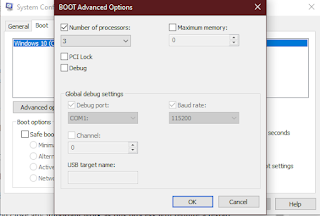Hello everyone,
Let's get straight to the topic.
Most of the people who want to overclock their CPU are asked to follow the most commonly used method of delicately changing the CPU voltage and RAM frequency settings.
These steps are reliable only if you have an expertise in this field, or else if anything goes wrong you are at a risk of losing your precious CPU and RAM Modules.
Alright, so here goes a simple trick to get the max out of your CPU without tinkering your BIOS settings.
My Processor's (Intel i5 - 6200U) speed is clocked at 2.30 GHz
STEP 1: Open the 'Run Window' by pressing the combination Windows + R.
STEP 2: Type 'msconfig' without quotation marks and in the exact same alphabet case.
STEP 3: HOLD UP!! Save and close any important work as this process will require a restart.
STEP 4: Go to the boot tab, and click the advanced options button.
STEP 5: Check the 'Number of Processors' option if unchecked.
STEP 6: Now comes the real part, :)
STEP 7: Select the maximum number of processors in the dropdown menu.
STEP 8: Press OK in the BOOT advanced options, and apply in the System Configuration, and then press OK in System Configuration.STEP 9: It will ask for a restart.
STEP 10: Do It!!
STEP 11: That's it.
Important Tip -> If you experience stability issues, just do the same thing, but uncheck the Number of processors options.